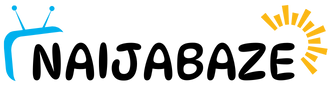- May 22, 2025
- admin
- 0
Looking to download WhatsApp quickly and safely? Whether you’re using an Android, iPhone, desktop, or web browser, this guide gives you the most trusted and updated methods for getting WhatsApp in 2025. Stay connected with friends, family, and colleagues using the world’s most popular messaging app.
Why You Should Download WhatsApp in 2025
In 2025, WhatsApp remains the most widely used messaging app in Nigeria and around the world. With features like:
- End-to-end encrypted chats
- Free voice and video calls
- Group messaging and file sharing
- Status updates
- Business messaging tools
…it’s no surprise that millions continue to download WhatsApp daily.
How to Download WhatsApp on Android Devices
To install WhatsApp on your Android smartphone:
- Go to the Google Play Store
- Search for WhatsApp Messenger
- Tap Install
- Once installed, open the app and verify your phone number
- Restore chats from your Google Drive backup, if available
If you can’t access Play Store, download the APK file directly from the official WhatsApp website and manually install it.
How to Download WhatsApp on iPhone (iOS Users)
To get WhatsApp on iOS:
- Open the App Store
- Search for WhatsApp Messenger
- Tap Get to download and install
- Launch the app and verify your mobile number
- Restore your chat history from iCloud if prompted
iOS 12 or higher is required to use the latest version.
How to Download WhatsApp for PC and macOS
If you prefer to use WhatsApp on a computer:
- Visit the WhatsApp Download Center
- Select your operating system (Windows or macOS)
- Download and install the desktop app
- Open WhatsApp on your phone, go to Settings > Linked Devices
- Scan the QR code on your computer screen
This syncs your phone and computer for a smooth messaging experience.
Download WhatsApp Using Web Browser – No Installation Needed
Need quick access without installing anything?
- Open web.whatsapp.com
- On your phone, go to WhatsApp > Menu > Linked Devices
- Scan the QR code shown on your browser
- Begin messaging instantly
This is perfect for shared or public computers.
Download WhatsApp Business – Tools for Nigerian Entrepreneurs
Business owners can benefit from using WhatsApp Business. With this version, you can:
- Set up a business profile
- Showcase your products or services
- Use auto-responses and quick replies
- Organize chats with labels
- Build trust with customers
This is ideal for SMEs, freelancers, and online vendors in Nigeria.
Frequently Asked Questions About Downloading WhatsApp
Is WhatsApp free to download and use?
Yes, WhatsApp is completely free to download and use on Android, iOS, desktop, and web.
Can I lose messages when reinstalling WhatsApp?
No, as long as your chats are backed up on Google Drive (Android) or iCloud (iPhone), they can be restored during setup.
Can I use two WhatsApp accounts on one phone?
Yes. You can use WhatsApp Messenger and WhatsApp Business on the same device. Some Android devices also support dual apps.
Quick Links to Download WhatsApp on Any Device
- Download WhatsApp for Android
- Download WhatsApp for iPhone
- WhatsApp APK (Official Site)
- WhatsApp for PC & Mac
- Use WhatsApp Web
Explore More WhatsApp Tips on Naijabaze
- How to Save Mobile Data on WhatsApp
- Best Free Chat Apps Like WhatsApp in Nigeria
- WhatsApp Status Ideas to Grow Followers
Ready to Stay Connected? Download WhatsApp Today!
Don’t wait any longer—download WhatsApp now and start enjoying seamless messaging, voice, and video calls for free. Whether it’s for keeping in touch with family, growing your business, or connecting with friends worldwide, WhatsApp makes communication simple and secure.
Click the link below to get started right away:
Download WhatsApp for Your Device Now
Have questions or need help setting up? Drop a comment below or visit Naijabaze.com for more tips and guides!